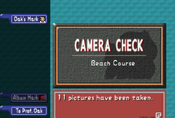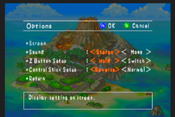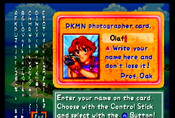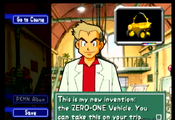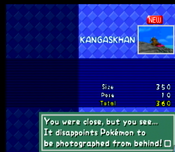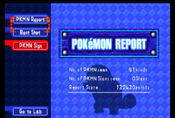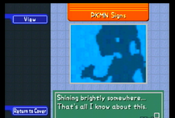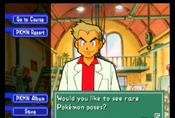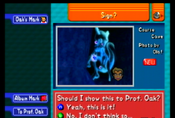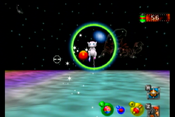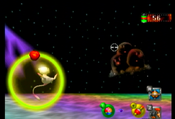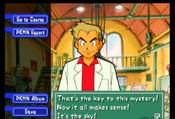No edit summary Tag: rte-source |
m (change template) Tag: apiedit |
||
| Line 69: | Line 69: | ||
==Gallery== |
==Gallery== |
||
===Nintendo 64 Screenshots=== |
===Nintendo 64 Screenshots=== |
||
| + | {{Gallery Box| |
||
| − | {{Gallery Box|<gallery captionalign="center" widths="180" position="center"> |
||
| − | PS 1.png |
+ | PS 1.png {{!}} Title Screen. |
| − | PS 2.png |
+ | PS 2.png {{!}} Option Screen. |
| − | PS 3.png |
+ | PS 3.png {{!}} Insert your name. |
| − | PS 4.png |
+ | PS 4.png {{!}} Prof. Oak giving you the run-down. |
| − | PS 5.png |
+ | PS 5.png {{!}} Selecting a course. |
| − | PS 6.png |
+ | PS 6.png {{!}} Zoom in and take a shot of Pidgey at the beginning of the Beach course. |
| − | PS 7.png |
+ | PS 7.png {{!}} A shot of Meowth trying to annoy a Pidgey. |
| − | PS 8.png |
+ | PS 8.png {{!}} Approaching the gate to go back to the lab. |
| − | PS 9.png |
+ | PS 9.png {{!}} At the end of each level, it will calculate the number of pictures taken. |
| + | |||
| − | </gallery> |
||
}} |
}} |
||
===Wii Screenshots=== |
===Wii Screenshots=== |
||
| + | {{Gallery Box| |
||
| − | {{Gallery Box|<gallery captionalign="center" widths="180" position="center"> |
||
| − | PS 10.png |
+ | PS 10.png {{!}} Options screen. |
| − | PS 11.png |
+ | PS 11.png {{!}} Name entry. |
| − | PS 12.png |
+ | PS 12.png {{!}} Wild Pokémon. |
| − | PS 13.png |
+ | PS 13.png {{!}} An amazing hover car... that will never be able to clear slight objects. |
| − | PS 14.png |
+ | PS 14.png {{!}} Selecting an area on the island. |
| − | PS 15.png |
+ | PS 15.png {{!}} Tutorial pidgey. |
| − | PS 16.png |
+ | PS 16.png {{!}} Magnemites defy photography. |
| − | PS 17.png |
+ | PS 17.png {{!}} A horrible two-headed bird makes it flightless escape. |
| − | PS 18.png |
+ | PS 18.png {{!}} Taking a poor quality picture. |
| − | PS 19.png |
+ | PS 19.png {{!}} Picking the shots you want to show to Oak. |
| − | PS 20.png |
+ | PS 20.png {{!}} What a cute little... kinda scary actually. |
| − | PS 21.png |
+ | PS 21.png {{!}} The teleportation exit. |
| − | PS 22.png |
+ | PS 22.png {{!}} Oak is disappointed. |
| − | PS 23.png |
+ | PS 23.png {{!}} A picture of a Meowth in pursuit. |
| − | PS 24.png |
+ | PS 24.png {{!}} Snapshot in the wii menu. |
| − | PS 25.png |
+ | PS 25.png {{!}} Send to a friend? |
| − | PS 26.png |
+ | PS 26.png {{!}} A hard to create situation. |
| − | PS 27.png |
+ | PS 27.png {{!}} Dittos, the more in the shot the better. |
| − | PS 28.png |
+ | PS 28.png {{!}} Trying to save a [[Pikachu]] with an apple. |
| − | PS 29.png |
+ | PS 29.png {{!}} Dugtrio Mountain. |
| − | PS 30.png |
+ | PS 30.png {{!}} Score report. |
| − | PS 31.png |
+ | PS 31.png {{!}} Finally! Being able to speed up is a great boon in this game. |
| − | PS 32.png |
+ | PS 32.png {{!}} The overall report. |
| − | PS 33.png |
+ | PS 33.png {{!}} Can you find a Mewtwo? |
| − | PS 34.png |
+ | PS 34.png {{!}} Well! Well! Do you? I have them in the back... |
| − | PS 35.png |
+ | PS 35.png {{!}} My what a jolly dance. |
| − | PS 36.png |
+ | PS 36.png {{!}} On a stump! On a stump you say! Amazing! |
| − | PS 37.png |
+ | PS 37.png {{!}} A rare Pokémon performing an attack, a good shot. |
| − | PS 38.png |
+ | PS 38.png {{!}} Pinsir's Silhouette |
| − | PS 39.png |
+ | PS 39.png {{!}} So here's Mewtwo. |
| − | PS 40.png |
+ | PS 40.png {{!}} The final area... |
| − | PS 41.png |
+ | PS 41.png {{!}} Maybe hitting it with apples will help? |
| − | PS 42.png |
+ | PS 42.png {{!}} ...If they're hidden, how did he find out about them? |
| − | PS 43.png |
+ | PS 43.png {{!}} Oak spends a wee bit too much time around Pokémon... |
| − | PS 44.png |
+ | PS 44.png {{!}} Poke Flute. |
| − | PS 45.png |
+ | PS 45.png {{!}} The SKY! |
| − | PS 46.png |
+ | PS 46.png {{!}} Here's looking at you, kid. |
| − | Pikachu riding on Articuno in the cave.png |
+ | Pikachu riding on Articuno in the cave.png {{!}} Pikachu riding on [[Articuno]] |
| − | PS 47.png |
+ | PS 47.png {{!}} Mew dancing the night away. |
| + | |||
| − | </gallery> |
||
}} |
}} |
||
Revision as of 19:25, 4 September 2017
| This article uses content from Wikipedia (view authors), and falls under the compatible Creative Commons license. |

|
This article or section requires a cleanup in order to meet the Pokémon Wiki's quality standards. Reason: Unknown Please consider editing this page to improve it. |

|
Template:Gameinfobox Pokémon Snap is a video game developed by HAL Laboratory with Pax Softnica and published by Nintendo for the Nintendo 64. It is part of the Pokémon series, and was first released in North America on June 30, 1999.
It was released in Japan on the Wii's Virtual Console on December 4, 2007, in North America on December 10, 2007 then in Europe and Australia on the next day, three days earlier than previously planned. The Virtual Console version features the ability to send pictures taken in the game to the Wii Message Board and send them to friends. This is the first Pokémon game to get a Virtual Console release, and the first Virtual Console title which has been modified to take advantage of features of the Wii console. The default name of the main character, Todd, was changed to Todd Snap for unknown reasons, likely due to retcon as he was called Snap in the home video versions of the Pokémon anime. It is currently available for 1,000 Wii points.
Pokémon Snap was originally revealed as a Nintendo 64DD game. The game features 63 of the Red and Blue original generation of 151 Pokémon.
Story
Todd Snap, a fledgling Pokémon photographer, is summoned by Professor Oak to an unusual island to help him with a report. Oak needs quality pictures to accompany his scientific findings, and knows from past experience that Todd is the right person for the job. Pokémon Island, which contains a variety of climatic and geographic regions, is a place where Pokémon live relatively undisturbed by humans. Using a motorized, amphibious buggy named the Zero-One, Todd explores the island and takes photographs of the wide variety of Pokémon that inhabit its environments.
From Professor Oak's research hub, the player can select between the game's levels and features using a menu system. The path through the levels is linear, similar to a rail shooter. Up to 60 pictures can be taken per visit to a course. After completing a course, the player selects their best picture of each Pokémon to be rated by Professor Oak and added to the Pokémon Report. Scoring takes into account various aspects of the pictures, such as the Pokémon's size, its pose, and Todd's technique (keeping the Pokémon centered in the frame). Extra points are awarded for capturing a "Special" pose or Pokémon, and if there are multiples of the same Pokémon within the frame. Scoring well in the Pokémon Report and photographing a wide variety of Pokémon is required to make progress in the game.
The game features seven levels: Beach, Tunnel, Volcano, River, Cave, Valley, and the special course "Rainbow Cloud". However, the staggered acquisition of items from Professor Oak ensures that the player must re-explore the courses to discover new material. Levels must be replayed in order to locate hidden Pokémon, alternate routes, or photographic opportunities that yield the best scores. Each of the first six levels also contains the hidden likeness of a certain Pokémon in the environment, called a "Pokémon Sign." When the player photographs all the signs and presents them to Professor Oak, the seventh level is unlocked.
Because of the limited mobility of the Zero-One, Professor Oak will aid you in capturing better pictures by providing a variety of items:
- Apples - by throwing apples close to the wild Pokémon, they will become attracted to the Pokémon food and begin to eat it. This gives the player a better, closer shot of the Pokémon as they joyously begin to eat the apples. Apples may also be used to hit Pokémon as well.
- Pester Balls - a type of balls which are filled with gas. When thrown, they can knock out and cause Pokémon to faint and behave in a comical way. Also, pester balls can be used to force Pokémon out of their hiding places.
- Poké-Flute- a special flute that awakens Pokémon from their sleep. It can also irritate the Pokémon as well. The Poké-Flute also plays different tunes and melodies.
- Dash Engine- a device attached to the Zero-One that causes the Zero-One to accelerate through the course levels.
The game also features an "Album mark" where players can mark their favorite pictures to view at a later date or show to friends. In the Virtual Console version for the Wii, players have the ability to send photos to the Wii message board, other people with Wii consoles, or the photo channel. Also using WiiConect24 you may send pictures on the Wii Message Board to other registered Wii Consoles.
Release
Upon the game's release, Nintendo launched a marketing campaign in which owners of Pokémon Snap could bring a memory card with game data on it to a retail store and print a sheet of 16 stickers featuring the photos they'd taken. Nintendo partnered with Blockbuster in North America, Lawson in Japan, and Toys "R" Us and Myer in Australia for the promotion. Stores in these franchises carried "Pokémon Stations" which could print the stickers for a fee of $3. In North America, the promotion ran through the US Thanksgiving of 1999 in more than 4,500 Blockbuster stores.
Warner Bros. Movie World also had a briefly running ride based on the game to promote its Australian release.
| Reception | |
|---|---|
| Review scores | |
| Publication | Score |
| GameSpot | 8/10 |
| IGN | 7.8/10 |
| Nintendo Power | 8.7/10 |
| Official Nintendo Magazine | 85% |
Pokémon Snap received generally positive reviews from the media, although Matt Casamassina of IGN noted that "Pokemaniacs are bound to be disappointed with the selection of Pocket Monsters in the game -- roughly 62 out of a possible 151 in all." The following is a collection of screenshots featuring the game Pokémon Snap.
Gallery
Nintendo 64 Screenshots
Wii Screenshots
Template:Spinoff